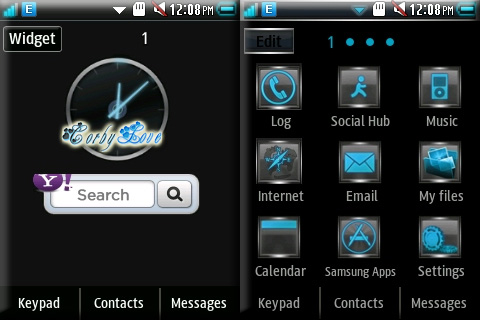
CORBY 2 THEMES: After Hours Theme by Anonymous
A meek word processor impulsively travels to Manhattan's Soho District to date an attractive but apparently disturbed young woman and finds himself trapped there in a nightmarishly surreal vortex of improbable coincidences and farcical circumstances.
This installation guide is for SAMSUNG Corby 2 user...
1.Click the Download button to get the .smt file
2. Send .smt file from your PC to your mobile via USB or Bluetooth
3. Go to MENU > My Files > Themes > Tap the name of the theme (e.g.heroesofnewerth.smt)
4. Tap Set and Exit and you're done.











No comments:
Post a Comment